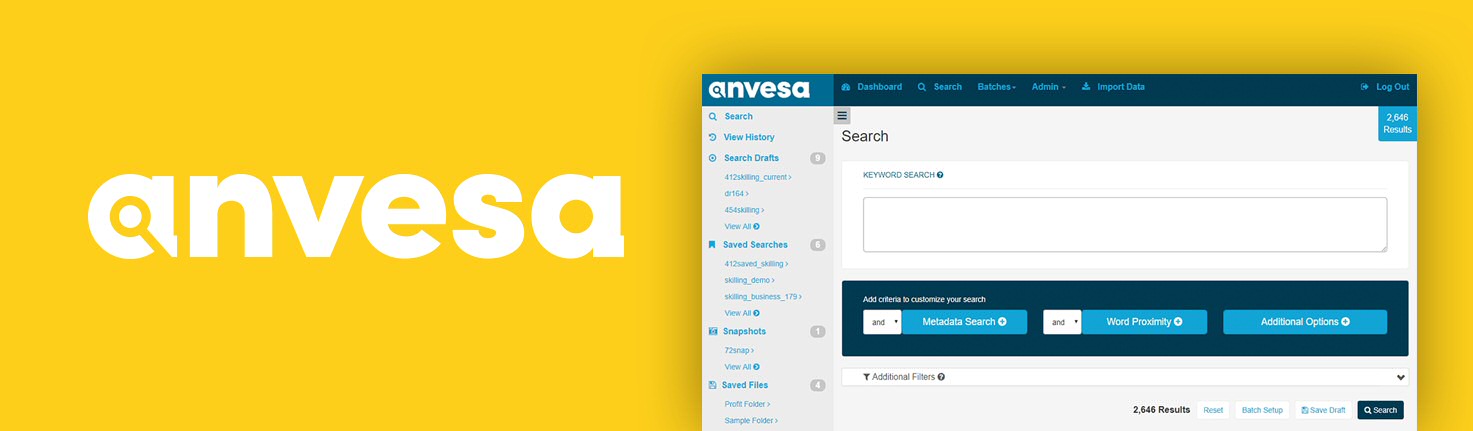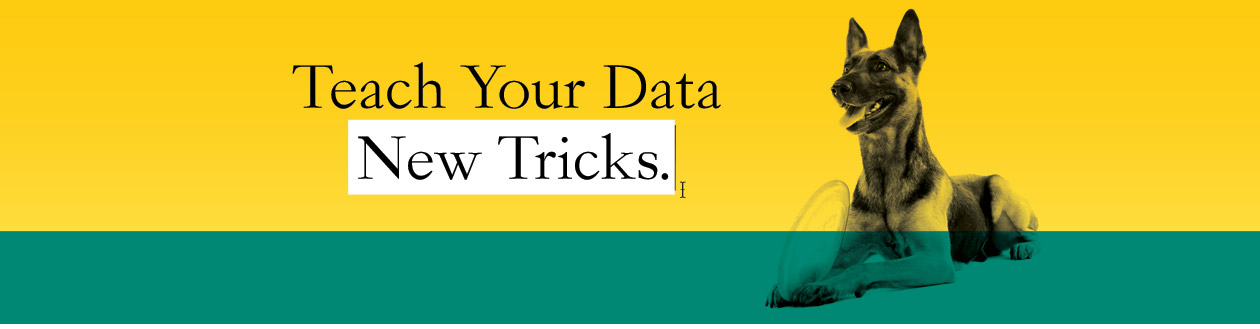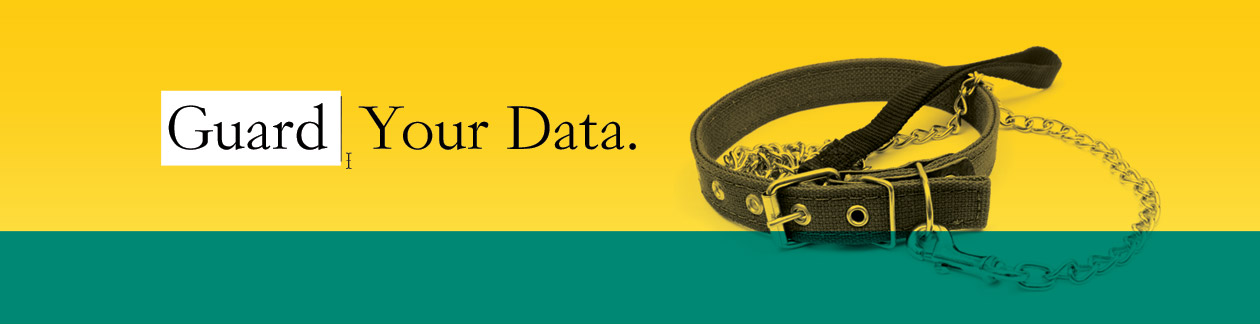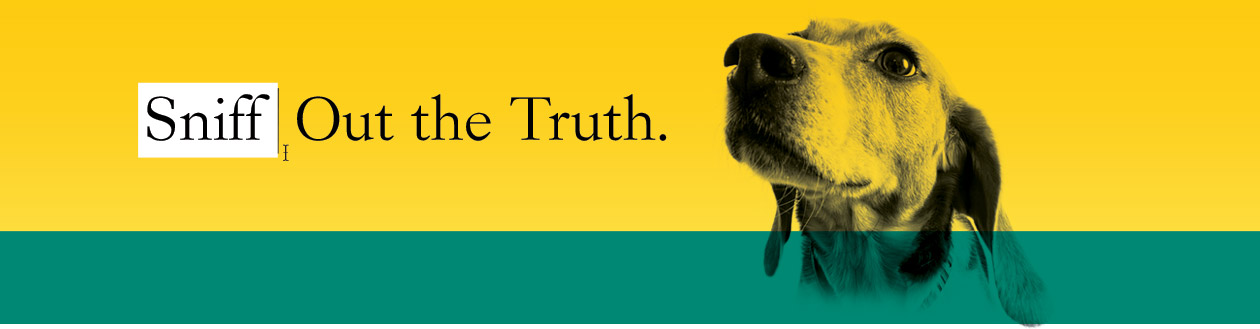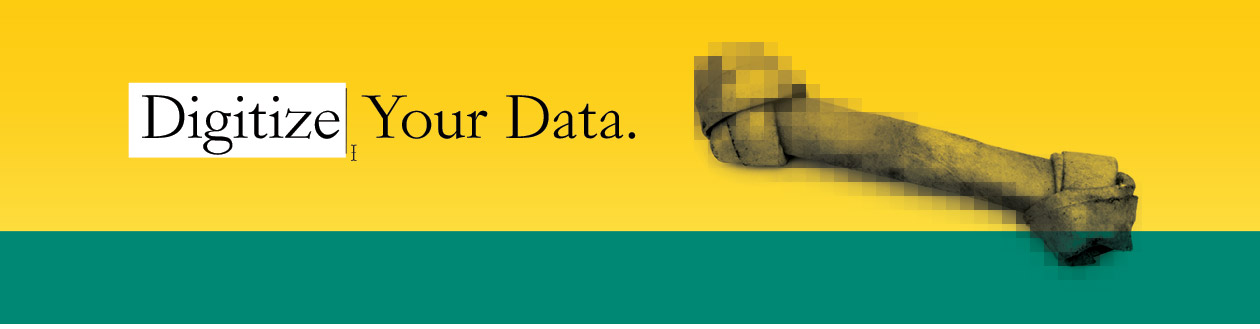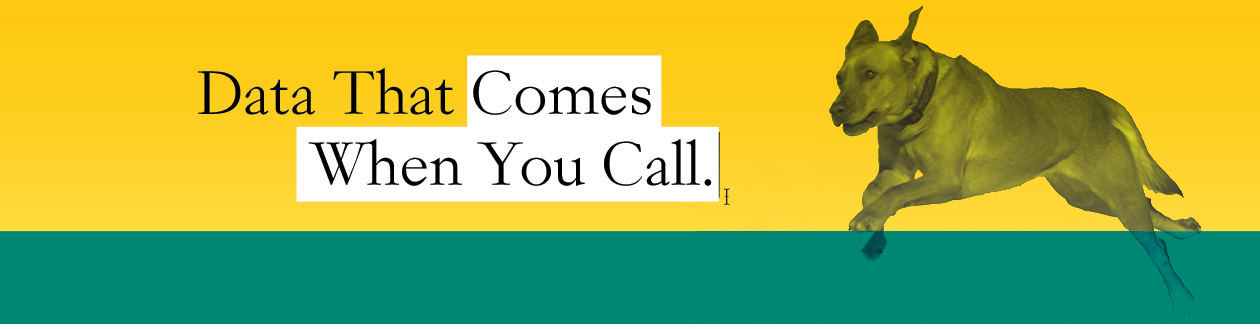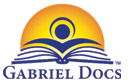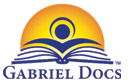
Gabriel Docs™ offers a full range of advanced features and functions including:
Security
- Multi-level security designed to protect your data.
- Review who, what, when, where and how each user interacts with the data.
- Restrict access and permissions on an invidual, role or group level.
Integrity
- No loss or corruption of data.
- Lockdown files to prevent them from being downloaded to unauthorized devices.
- No need to download additional software - our system includes viewers for almost all common document types.
- Upper level users are able to LOCK their coding at a field or document level, preventing users in lower levels from changing their coding.
Scalability
- Fully customizable to meet the needs of your team and project, no matter how small or large.
- Handles millions of documents and thousands of concurrent users.
- Batch and assign documents to review groups across the country or world.
Analytics and Automation
- Expedite your review with technology assisted review (TAR) and predictive coding.
- Predictive coding can be based on a sample set derived from random selections or focused collections of documents.
- Detailed search of the history of changes made to the coding of a document(s).
- Score (tally) all fields in the database or your search results.
- Identify near-duplicates to group together similar documents, such as monthly reports, form letters, etc.
- Find matching documents - on-the-fly.
- CodeONCE to identify unique documents throughout the entire database or within a search.
- CodeCOPY apply coding to its duplicates.
- CodeCOMPARE to identify inconsistent coding and resolve before production.
- Detailed reports provide a zoom or wide-angle analysis of the collection.
- AutoCODE populates fields based on data found in the text and metadata.
- AutoCOMPLETE displays options for you to select from when coding and searching.
Speed and Time Savings
- Conduct searches in seconds instead of minutes.
- Save and re-run complex searches to save keystrokes.
- Quick search tool.
- Take "snapshots" of data for at-a-glance reference.
- Identify near-duplicates such as contract revisions, monthly statements and form letters.
- Sort email chains to review in order.
- Print documents at your local printer, or print to PDF file and save to your computer.
Searching
- Conduct complex searches across metadata fields and text simultaneously, including proximity, wild card, like, not like, etc.
- Highlight keyword hits in text and metadata.
- Persistent highlighting of words in user defined list.
- User defined lists of special words to highlight and/or search on as needed.
- User friendly interface.
- Review search detail to confirm search criteria.
- Search history maintains current searches for ready reference, comparison and re-execution of search.
- User specific foldering used to classify your documents.
- Classify searches, snapshots and folders as Private or Public.